How do I measure direct conversions* on my site? Here are two good tips to implement in order to calculate the ROI of your Appvizer campaigns.

*A direct conversion is a subscription on your site by an Appvizer user that occurs within one hour after using the platform. If the user comes to your site from Appvizer but registers only one week later, it is an indirect conversion.
Possibility 1: Measure Conversions with an Event
Let’s take the example of this Landing Page: http://magicbusinesscrm.gr8.com/. To measure that a conversion has taken place, you must send an event to Google Analytics when you click on the Download button. Example:
- ga(‘send’,’event’,’Form’,’Validation’); if the form is validated
- ga(‘send’,’event’,’Form’,’Error’); if the form is incomplete and triggers an error, for example
Google offers complete documentation here.
To view conversions in Google Analytics, go to Google Analytics and click on Behavior > Events > Main Events > Type Form in the search bar:

Click on Form in the results table. You can now see the number of “Validation” and/or “Error” events.
If the landing page is common for Appvizer and other traffic sources, click Secondary Dimension > Acquisition > Source/Support:
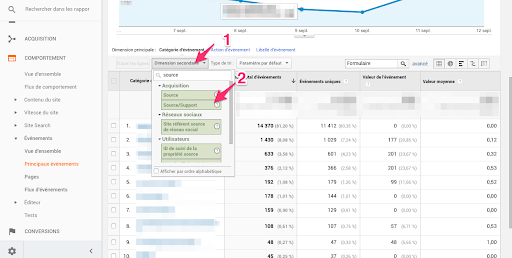
Click on “advanced” in the search bar and then click on include > Source/Support > Contents > Appvizer. This will only show the conversions related to Appvizer.
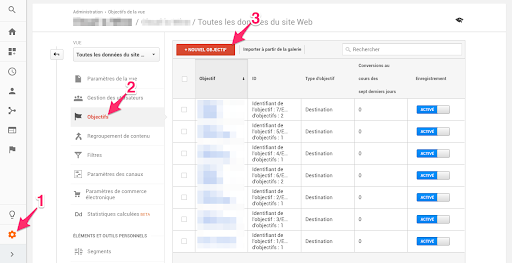
Steps to follow:
1. Lens configuration: Customized
2. Description of the objective:
– Name = Form validation
– Type = Event
3. Details of the objective:
– Category Is equal to Form
– Action Is equal to Validation
4. Use the event value as the objective value for conversion: No
5. Assign the arbitrary value of 1
Test and record your objective. You can now see the visits and conversions in the same place: Acquisition > All traffic > Source/Support > Type “Appvizer” in the search bar
In conversions, select the “Form validation” option.
Possibility 2: The Confirmation of the Conversion Takes Place on a Page With a Unique URL
Let’s take the example of http://magicbusinesscrm.gr8.com/. When the form is successfully validated, the user is redirected to the page http://magicbusinesscrm.gr8.com/confirmation. It is the visit of this URL that we will track.
In Google Analytics, click on Administration > Objectives > New Objective:

Steps to follow:
1. Lens configuration: Customized
2. Description of the objective:
– Name = Form validation
– Type = Destination
3. Details of the objective:
– Destination > Regular expression > Confirmation
– Value activated
4. Assign the arbitrary value of 1
Test and record your objective. You can now see the visits and conversions in the same place: Acquisition > All traffic > Source/Support > Type appvizer in the search bar
In conversions, select the “Form validation” objective.
