Your Appvizer product page has been selected to be featured on the front page of our magazine? Congratulations! 🎉 It is now time to choose the image displayed to showcase your software.
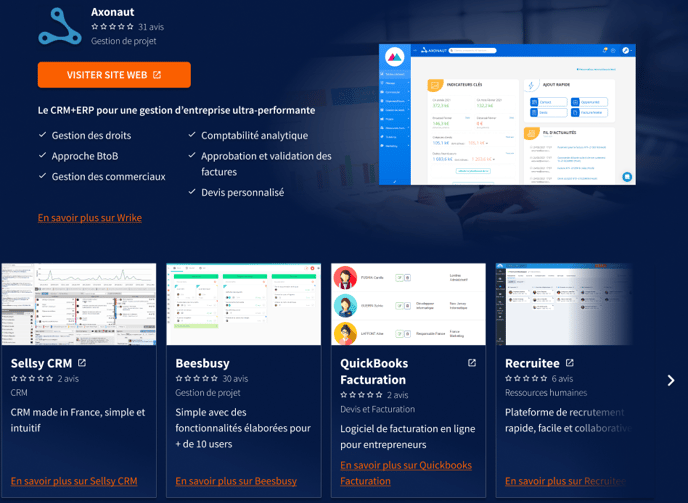
💡 Appvizer shows the most popular solutions on the homepage, as well as in the different relevant category pages. These solutions are the ones with the highest Click-Through-Rate (CTR) relative to the number of views for their product page.
Prerequisites
⚠️ Before you can be featured on this new space, your image must comply with some standards:
-
The image must showcase the User Interface of your software
-
The feature you choose to feature must be easily understandable by the user
-
The software’s UI must take up the majority of the image
-
The image must have a 16:9 ratio
-
The amount of text contained within the image must be kept to a minimum
💡 It is advised to prioritize legibility and sobriety.
Choosing the featured image from your product page
The image that will be chosen by our system must bear the mention “appvizer-highlight” at the beginning of its filename.
💡 Don’t worry: we are planning to improve the interface of your product page to make this operation simpler in the future.
⚠️ Don’t confuse the featured image with the cover image, about which we have also dedicated an article to guiding you through the setup process.

