Appvizer provides you with a tracker to monitor direct, indirect and post-view post-click conversions attributed to your presence or your CPC campaign on appvizer.
Table of Contents
- Types of conversions
- Post-Click Conversions
- Post-View Conversions
- How does it work?
- Where can I find my tracking script?
- Where do I paste my tracking script?
- GDPR: inform your visitors about data collection
Types of conversions
Post-Click Conversions
Post-Click conversions allow you to identify conversions from a CPC campaign on Appvizer, whether direct or indirect:
- Direct conversions: these are the visitors registering on your site or subscribing to one of your offers immediately after clicking on a Call To Action button (green action button) on Appvizer. For example: an Appvizer visitor compares two software on Appvizer then clicks on your “30 day trial” button and is redirected to your landing page, where they complete the form and submit it. This is recorded as a direct conversion.
- Indirect conversions: these are the visitors registering on your site or subscribing to one of your offers between 1 and 30 days after clicking on a Call To Action button (green action button) on Appvizer. For example: an Appvizer visitor reads your product page then clicks on your “30 day trial” button. They are unable to finish the sign in process but keeps your software in mind. 15 days later, he returns to your site and subscribes to an offer. This is then recorded as an indirect conversion.
Post-View Conversions
Post-View conversions allow you to identify conversions that a user saw your solution on Appvizer without clicking on a call-to-action button. In fact, post-view conversions can be measured whether you have activated a CPC campaign or not.
For example: an entrepreneur reads 4 software product pages, including yours. He gives himself a few days to think about it and to compare opinions online and discuss with his circle of business associates. 7 days later, he decides to try yours by going directly to your site, without revisiting Appvizer. This is a post-view conversion.
How does it work?
Conversion tracking works through three elements:
- a cookie automatically set by Appvizer on the user’s browser and valid for 30 days.
- a visitor tracking script inserted on your landing page by you or someone on your team. This will read the information in the cookie to determine if the conversion is to be attributed to Appvizer and the type of conversion (direct, indirect, post-view).
- a conversion tracking script attached on the Thank You page or the page following the action expected by the user.
Conversions appear in your dashboard maximum 24 hours after completion.
Where can I find my tracking script?
Your tracking scripts can be found in your account: My account > select your solution > Analysis > copy the code that can be found on the top right in the “Conversions” column.
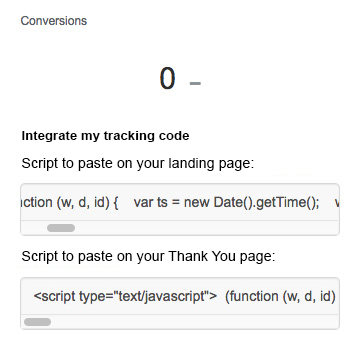
Your scripts appear if no conversion has been registered by Appvizer.
Where do I paste my tracking script?
- The first script is to be pasted in the body of your Landing page (between the <body> </ body> tags).
- The second tracking script is to be placed on the thank you page of your landing page or, more generally, on the page displayed after the user has completed the expected conversion.
GDPR: inform your visitors about data collection
You have the duty to inform the visitors of your website of the personal data you collect and process. It is your responsibility to report that anonymous personal data is collected via cookies deposited by Appvizer tracking scripts.
